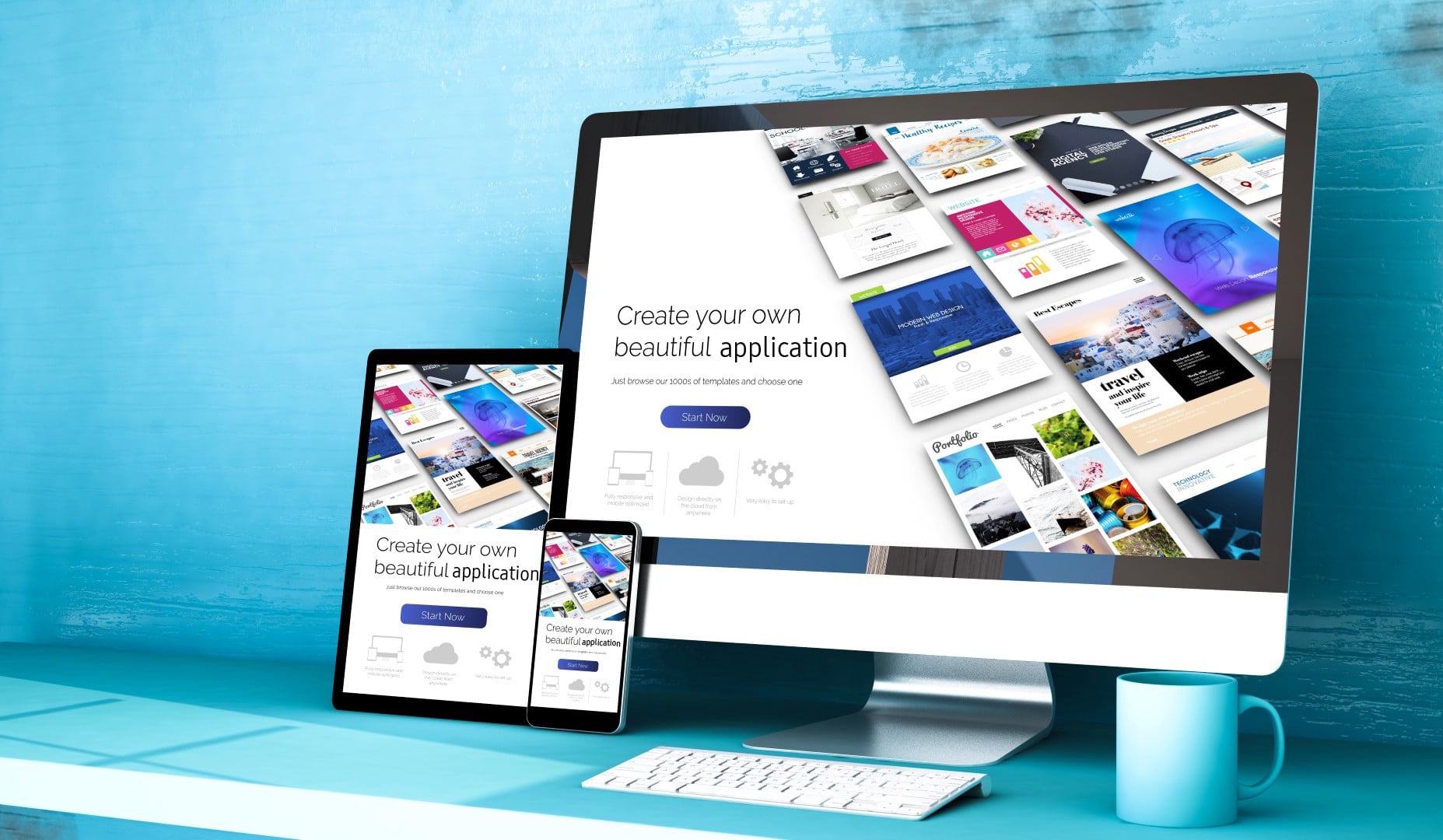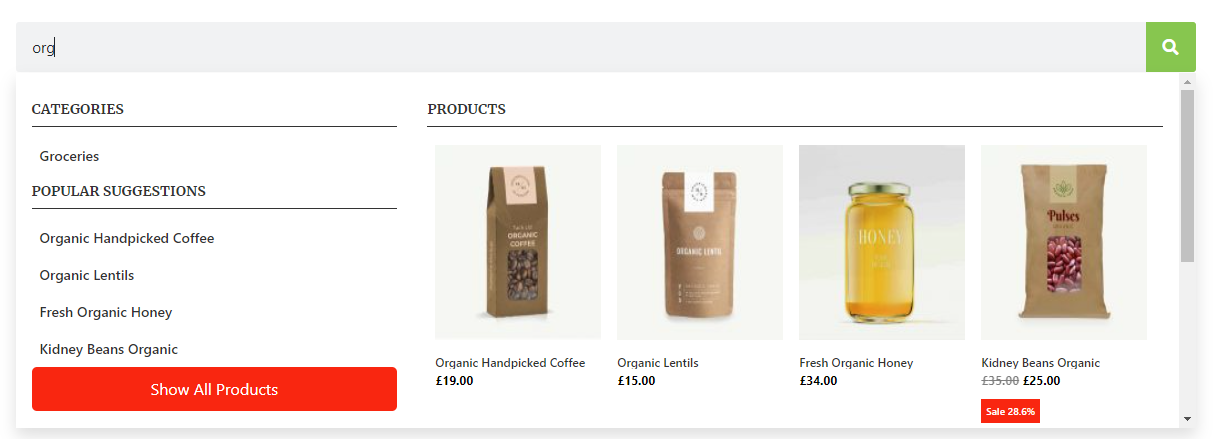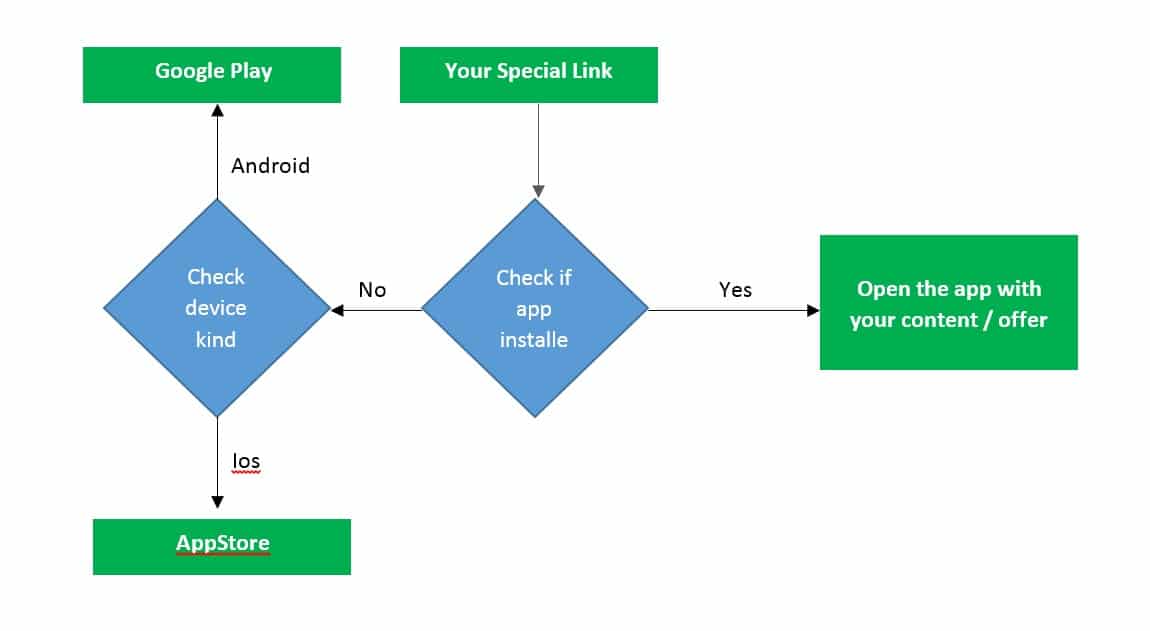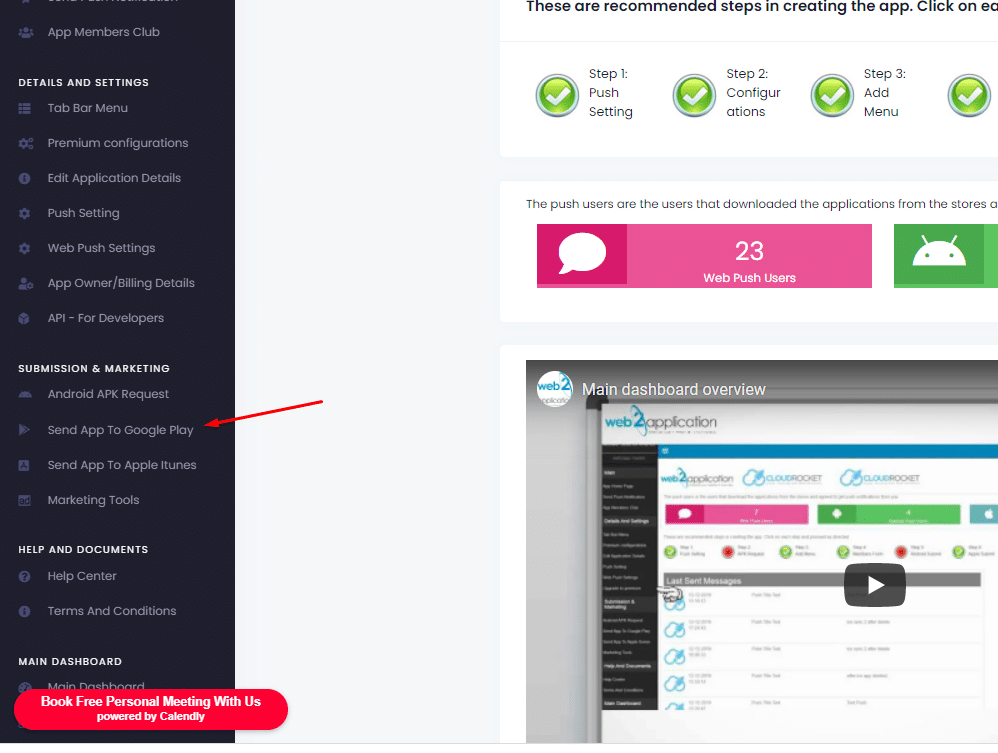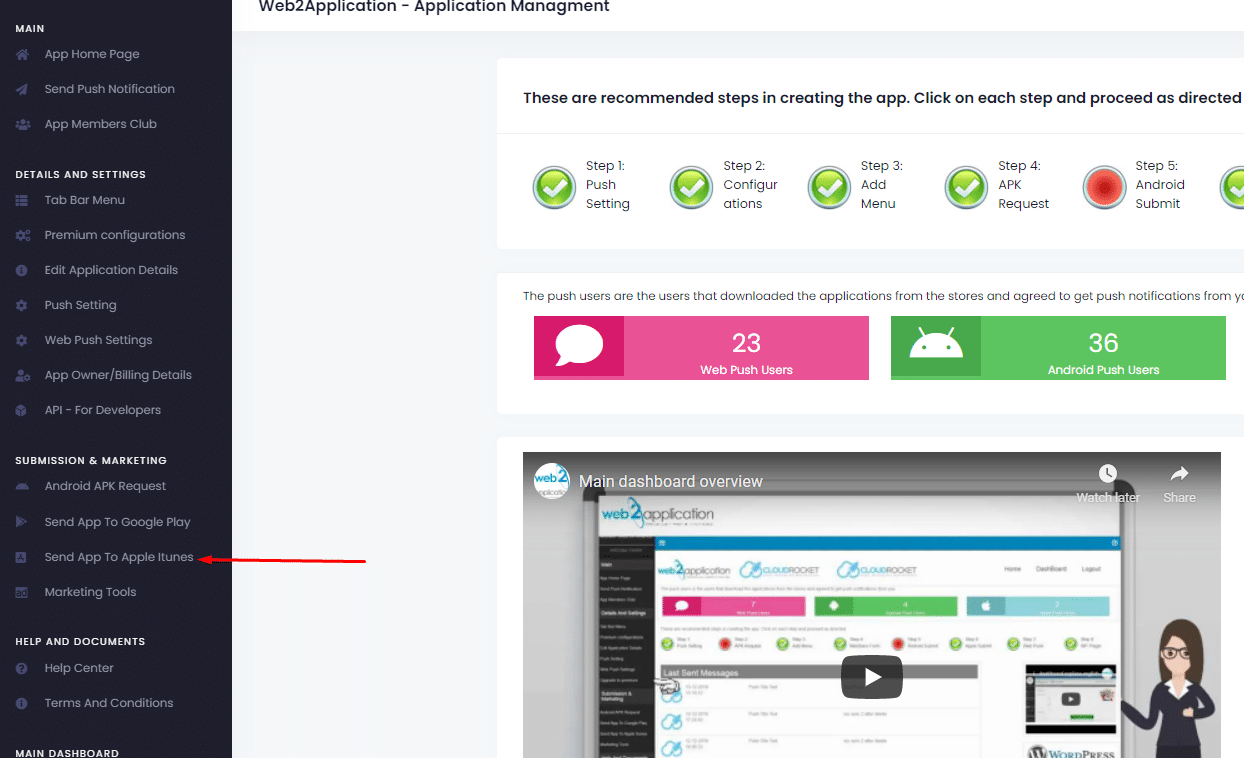When turning a website into an application, you should be aware of Google and Apple’s guidelines on the design Minimum Functionality practice,
Some of the guidelines are:
– The application should be useful and not only for publicity, google and apple apps stores are not advertisement boards.
– The app should look different from the site and allow user usability and functionality.
– Apps should not display pornography, encourage alcohol and drug use, and/or impair public sentiment in one way or another.
In this article, we will talk about Apple’s Section 4.2 – Minimum Functionality
Guideline 4.2 – Design – Minimum Functionality
Your app provides a limited user experience as it is not sufficiently different from a mobile browsing experience. As such, the experience it provides is similar to the general experience of using Safari. Including iOS features such as push notifications, Core Location, and sharing do not provide a robust enough experience to be appropriate for the App Store.
Next Steps
To resolve this issue, please revise your app to provide a more robust user experience by including additional native iOS functionality.
If you cannot – or choose not to – revise your app to be in compliance with the App Store Review Guidelines, you may wish to build an HTML web app instead. You can distribute web apps directly on your web site; the App Store does not accept or distribute web apps.
What does it mean?
Apple’s intention in Section 4.2 is that if the app looks just like the website and doesn’t find any special minimum functionality, so, they see no reason to approve the app in-app store.
What can be done?
In order to avoid this section you need to create a difference between your website and the application, Some changes need to be done throw your website and some can be created with our system tools :
1. Add a tab menu to the app through the app dashboard with all the desired links in the app. – help article
2. Create a new homepage for the app that is useful. try to put yourself as the user and ask yourself if you will download and use this app as a user. Users that will download your app already know who you are so all the promotions and explainers is not useful to them, but, for example, a search form to find what they look for is more useful.
You can change the home page in the “edit app details” tab or if you use the tab bar at the “tab bar menu” tab in your app dashboard.
Please remember – the first tab in your tab bar menu will be the home page of the app.
3. If you have a WordPress site with ELEMENTOR, use our WordPress plugin to make elements appear only in your Android and iPhone app to create a difference.
As we mention, the easy and best way is to clone your home page and modify it, remove all advertisements because users that download your app already know who you are, and leave/add functionality so the purpose of the app will b be clear.
The main idea is to create a special home page for your apps that will look different from the site’s main home page and be effective for the user.
For example: in a virtual store, create a home page with a search engine in-store, special offers for the app holders, and remove all promotional elements because whoever downloaded the app already knows who you are and agreed to download your app to their mobile.
If you have tech basic knowledge and you know how to control your website you can add special pages for the app and put them in the tab menu, you can create add hide categories for the app users only and show them in the tab bar.
If you are a programmer or a site builder you can also create pages, menu and a new look and feel to the app by creating a new flow for the users.
hope we help,
web2application support team