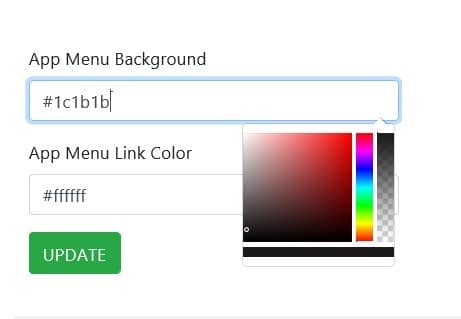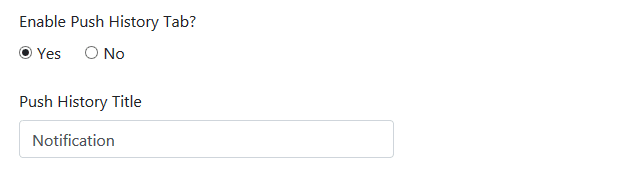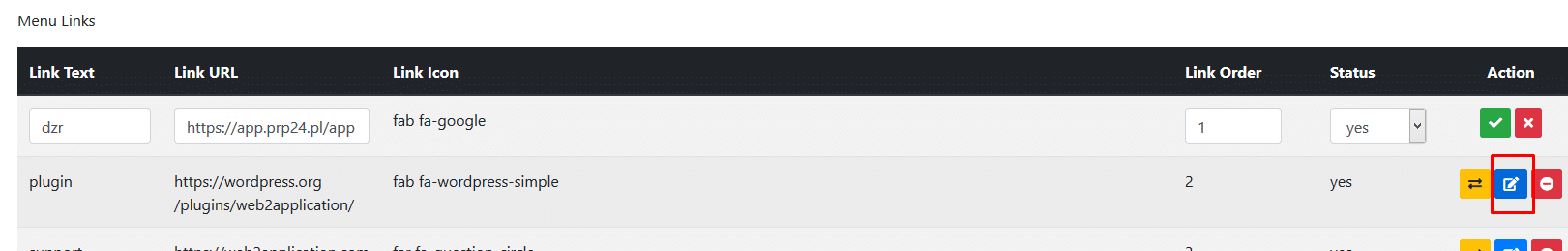Add a bottom tab menu to your Android and iOS application
- nir
- July 23, 2023
- Dashboard, web to applicataion features
- 0 Comments

So, we added an option to add a beautifully designed and simple tab menu to your Android and iOS applications that will show the most popular links in your application.
It’s very easy to add the tab menu to your applications.
Please enter your app dashboard in our system and choose the “app menu” from the side main menu.
On this screen you will see all the tab bar menu that you can configure and create your perfect menu for your users:
1. Set the menu colors.
You can set the menu background and the menu links.
Just click and select the color that you want.
2. Menu direction.
Sometimes, according to the phone settings language there is a need to change the direction of the menu from left to right to right and left.
After you add the menu, just check that the direction is okay, if not, change the direction.
3. Activate a special tab to display your Push notifications history.
The special push notification history tab will let your users click and see all the push notifications that you send for the last months in a case that they miss.
You can also customize the tab name to your own language by changing the push history tab title.
4. Add tabs to your menu.
Those are the tabs of your menu. Each tab needs to have a link to the correct page or category in your website, icon or image, title to the tab, and a number to his location on the menu.
Please don’t use long titles because the tab space is small.
5. Edit Link and Tab Name.
In case that you like to edit the tab name, you can click on the blue button and edit the tab details.
Please don’t forget to click on the green button to approve the changes.
6. Set icons or upload an image to any tab in the menu.
Each tab needs to have an icon or image that you can upload.
For your convenience, we added a lot of icons that you can select from. You can select from the list or use the search bar to search for your icon.
Please note that there is no need to resubmit the application to google and apple in order to add or remove the tab bar menu from your application or making changes in the tabs.
It’s all automatic in your premium application.
Leave A Comment
You must be logged in to post a comment.