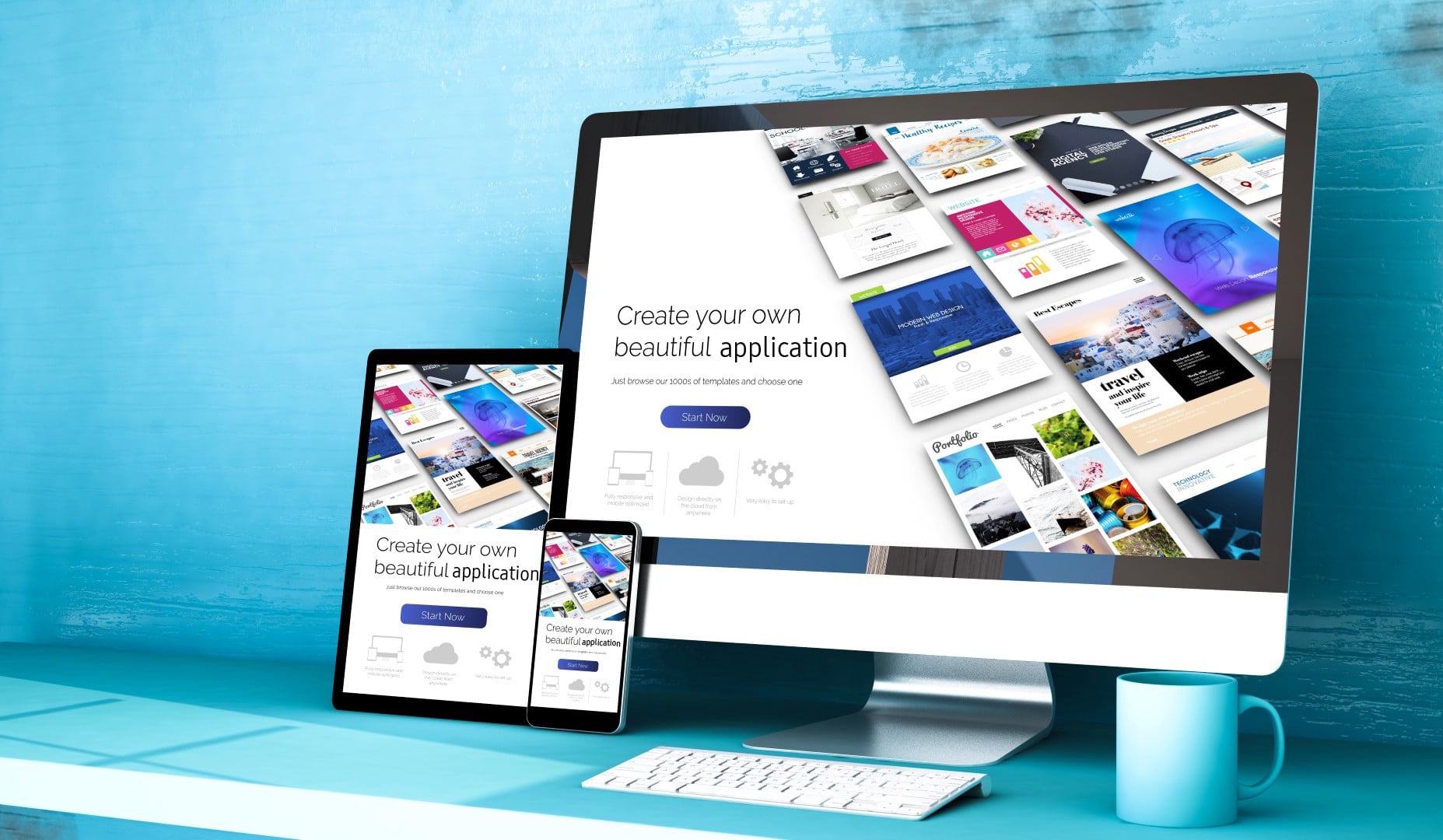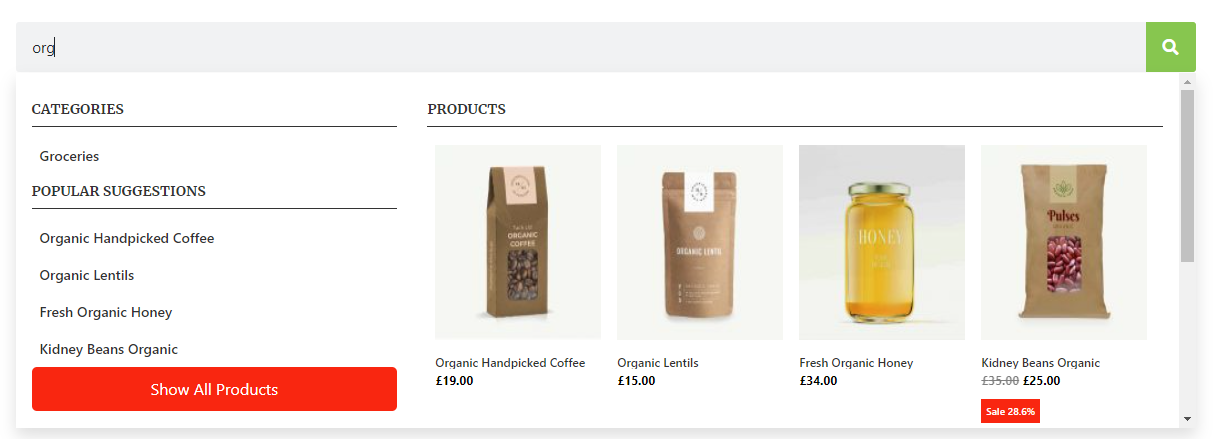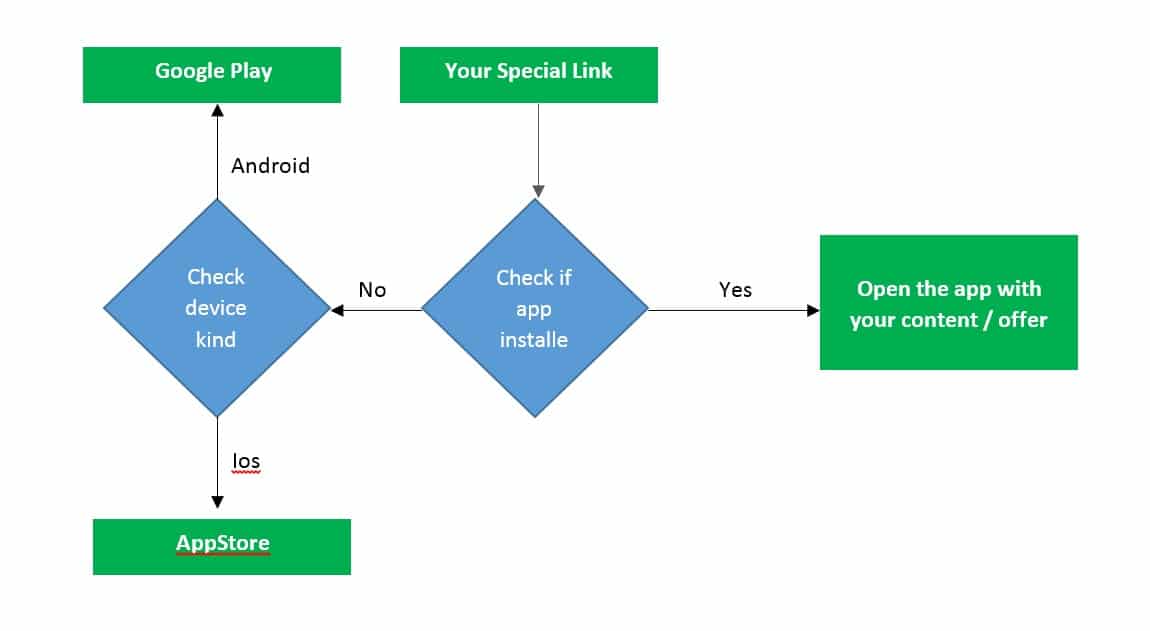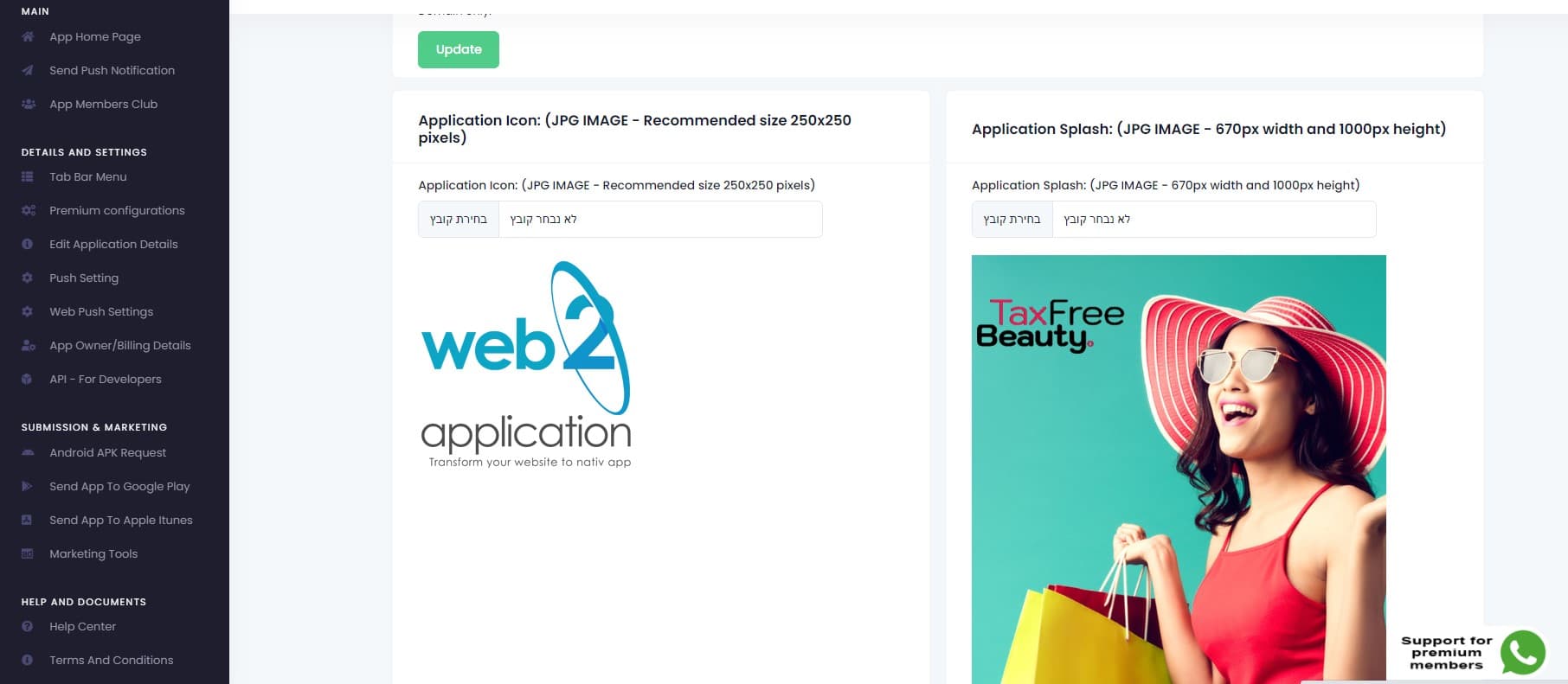One of the important things about apps is the push notifications !
With push notifications you can engage your users with news, special offers, coupons etc direclly on their mobile phones. Here is How To Enable Push Notifications with google firebase:
- Enter https://console.firebase.google.com and open an account (with your Gmail account).
- Click “Add project”.
- Enter the project and click “Add app” and select “Android app”.
- Here you will be asked for your android package name. Go to your app dashboard and select “App Setting”.
Copy this string and paste it to the firebase android package field.
- Click continue.
- Now you will get an option to download the config file. Download the file to the computer.
Click “continue” for finishing the process. if you can continue, please click skip. - Go back to your App Setting and upload the file to “google services configuration file“.
- Back to the firebase console. Click on your new android application.
- Go to “Service accounts” and generate new private key
10. upload the service account key file back in our system
Please note,
If you will upgrade to a premium membership we will do this process for you.
You just need to share access with us and contact the premium support team via WhatsApp.
What Is Firebase?
Firebase is a backend-as-a-service (Baas). Developers can leverage a wide range of resources and services to create high-quality applications, grow their user base, and earn money. Using Google’s technical framework, it was created.
Using Firebase’s NoSQL database, you can store data in documents that look like JSON documents.
Apps that work well with Firebase include the following.
Firebase’s services can be used to benefit a wide variety of applications. Only a limited number of platforms are supported. In addition to iOS and Android, Firebase’s SDKs are expanding to include web, Flutter, and Unity, as well as C++. Additionally, you should know that the Admin SDK, which is accessible in a variety of languages, can be utilised to access any backend components you may need.
Additionally, there is a library called FirebaseUI (Android, iOS, and web) that provides a lot of useful utilities to make working with Firebase even easier. Additionally, there are projects like AngularFire that cover the web SDKs for Angular. These can be used for nothing. Firebase prefers open-source software.

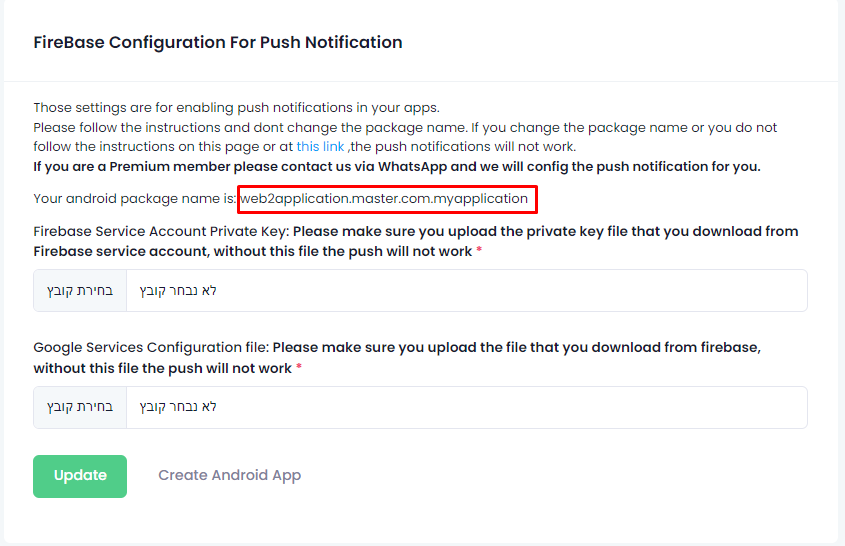
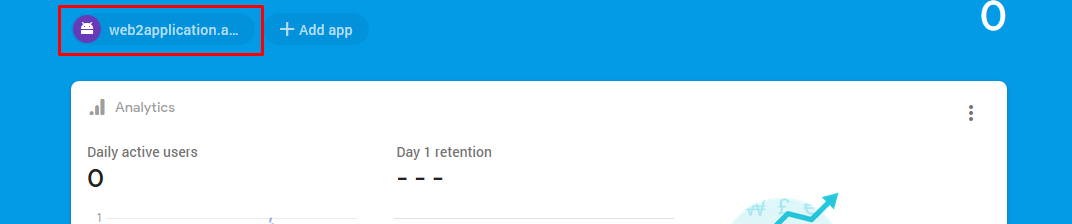
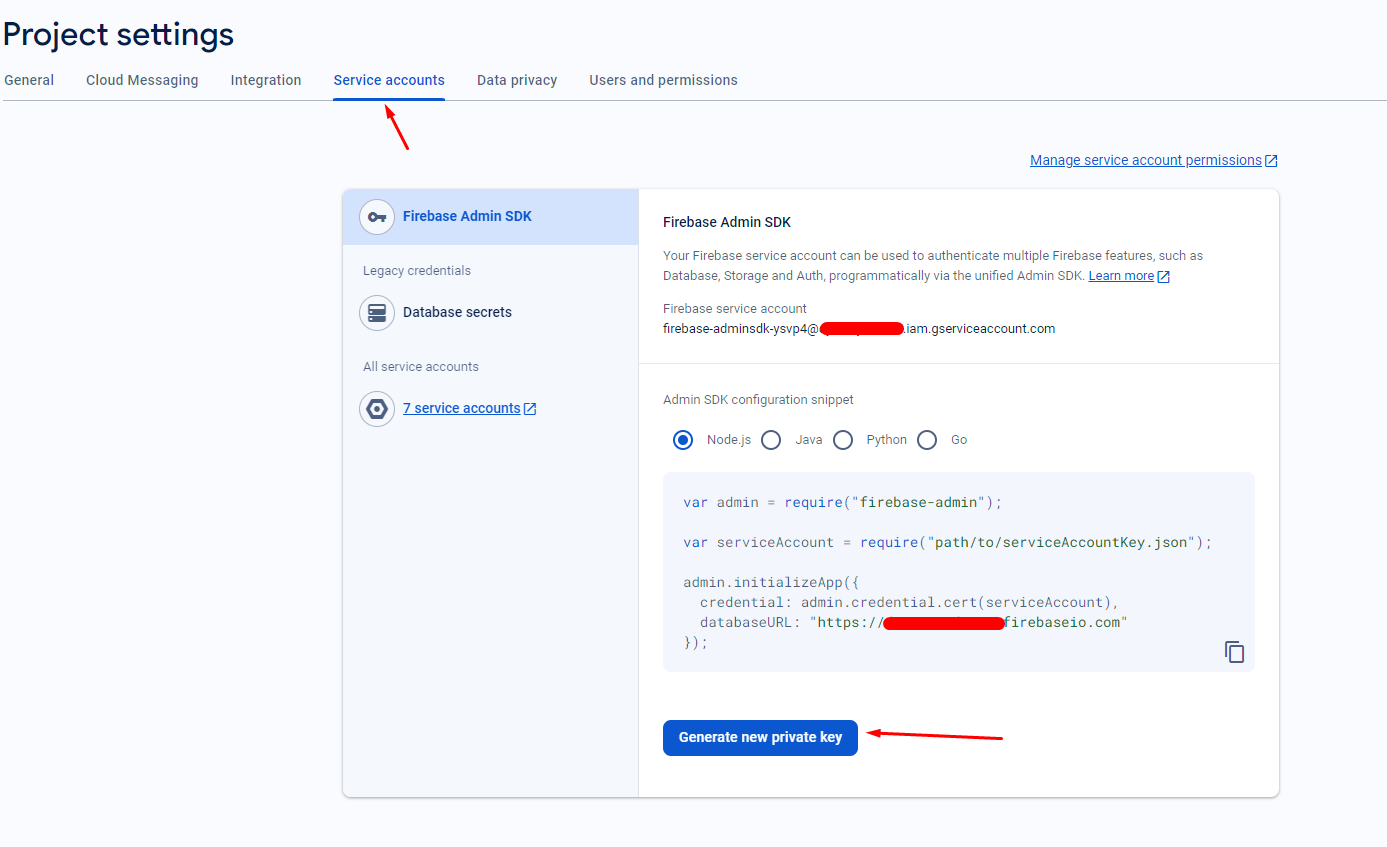 10. upload the service account key file back in our system
10. upload the service account key file back in our system