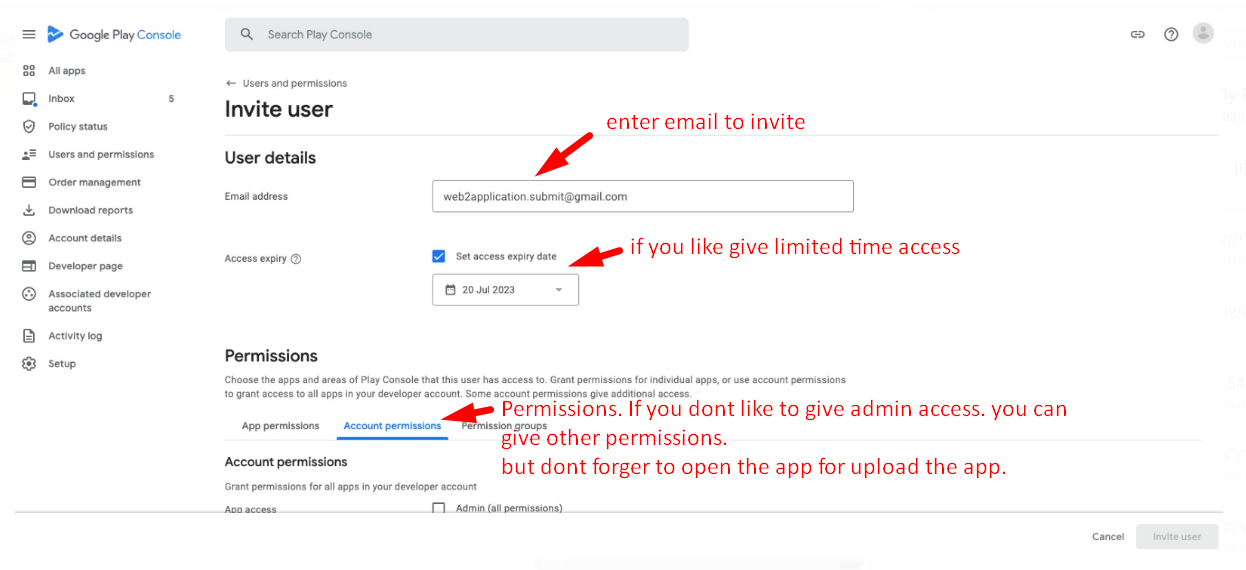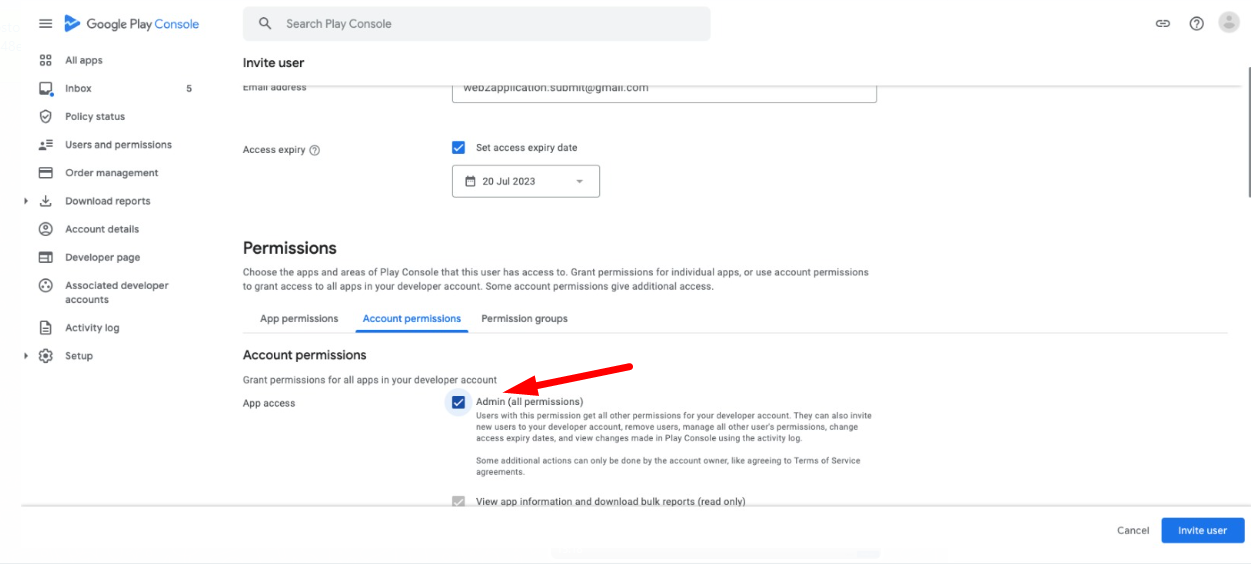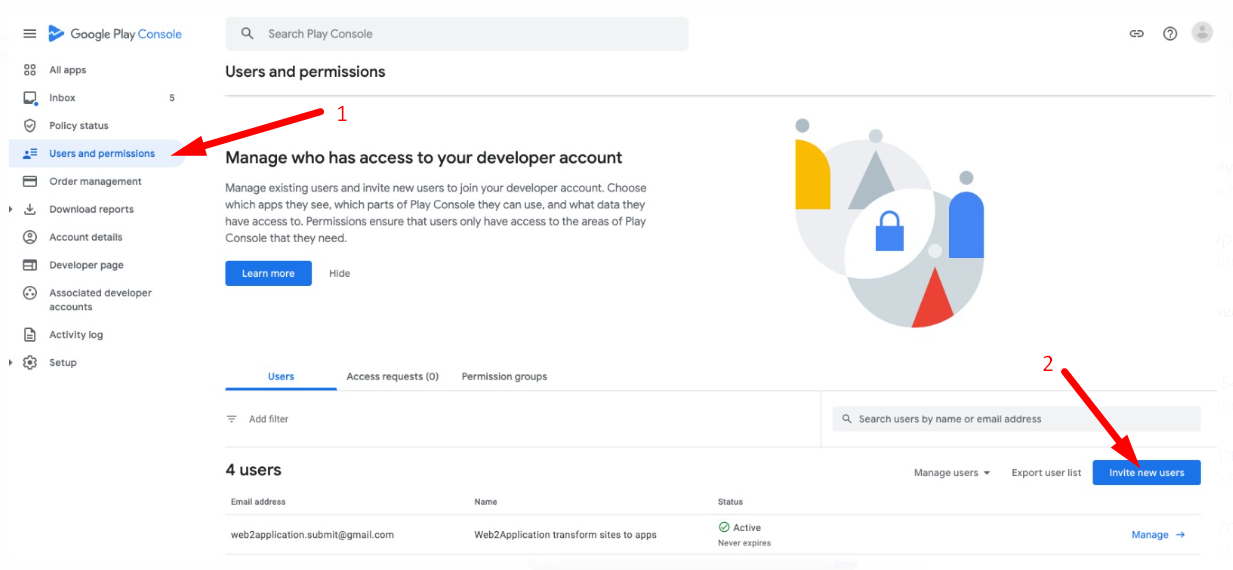
Share google play developer account access
- nir
- July 23, 2023
- Android, general support
- 0 Comments
After having a developer account in google you probably want to upload some apps. 🙂
If you don’t upload the app by yourself, the best way to let your developer upload the app to your account is by sharing access with him and giving him permission.
The process is very simple:
Enter your google play console and click settings and then click on users & permissions.
Now press INVITE NEW USER.
A user allocation window opens.
In the email enter: [email protected]
You can also set a time frame from the account share by setting the expiry date if you don’t like to leave access for a long time (optional)
Permissions:
you can give ADMIN permission if you like us to open the app and upload the app to your account.
if you don’t want to give admin permissions you can give other permission, but please make sure to open an app to upload the app to.
After you share the access, please inform the premium support team by Whatsapp. 🙂
Leave A Comment
You must be logged in to post a comment.