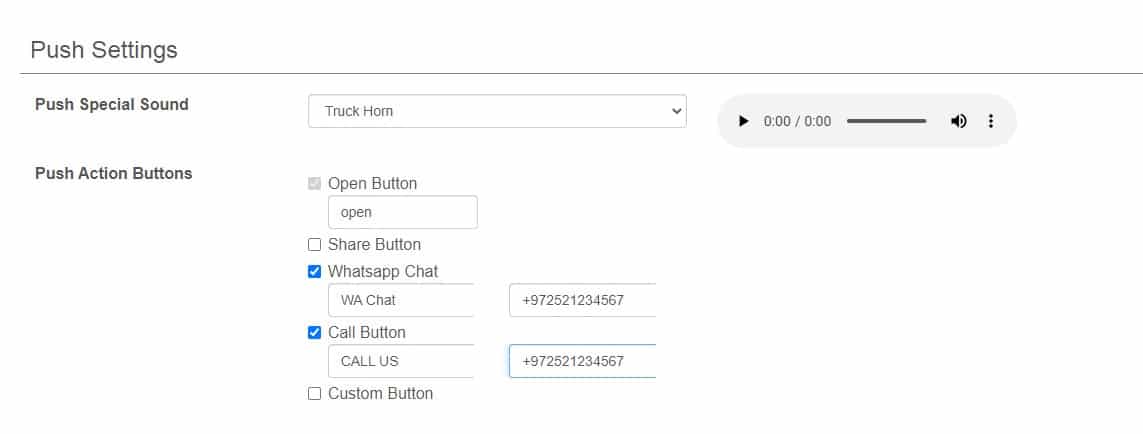Smart Push Notifications
- nir
- July 23, 2023
- web to applicataion features
- 0 Comments

That’s why we invested in and built a smart push system that increases the conversion rate through advanced features such as:
– A special sound for your application so that the customer will recognize that you sent him a message according to the sound.
– Option to add buttons within the push itself to motivate the customer’s action, such as sharing, calling, chatting, etc.
– Attaching a large image to the push to stimulate the customer to click and enter the content inside the app.
– The push links to specific content on the app so that when clicked, the customer comes directly to the content or product.
– Schedule push notifications – Never forget to send a message.
How to setup and send smart push notification
1. Check your app time zone inside “Edit Application Details”.
2. When you send the push, select “schedule this push” and select date and time.
To select your special sound and add buttons to your push notifications, go to to the “premium configuration” screen and search for the push settings.
Here you can set up the sound and buttons for your push.
After the change, you need to close and open the app couple of times to clear the app/phone cache.
Send Push Notification
Enter the “Send Push Notification” screen.
Fill in the push details and press “Send it now!”.
The push will be sent to all your Android, iOS, and Web users.
Leave A Comment
You must be logged in to post a comment.